When it comes to building your computer, RAM does make a huge difference, both in the capacity and quality of it. So, it’s worth investing time to determine how much RAM you should have on your PC.
For example, the amount of memory (RAM) in a computer determines how many applications or browser tabs you can have open without experiencing any lag in system performance. Or it also impacts the frames per second (FPS) in games.
Key Takeaways:
- Role of RAM: It is crucial for storing data that your computer’s CPU needs quick access to. It differs from storage (like SSDs or HDDs) which retains data even when the PC is off.
- RAM Specifications:
- Capacity: Aim for at least 8GB for general use, 16GB for gaming and heavier tasks, and 32GB or more for professional use like video editing or CAD.
- Speed: Higher frequencies (measured in MHz) generally mean faster RAM, but compatibility with your CPU and motherboard is crucial.
- DDR Type: Choose DDR4 for affordability and compatibility with older systems, or DDR5 for future-proofing and higher performance (if supported by your CPU and motherboard).
- Choosing RAM: Consider your budget, system requirements, and future needs when selecting RAM. Stick to reputable brands like Crucial or Samsung for reliability.
So, if you’re looking to buy RAM for a new computer or upgrade your current laptop and are confused about how much RAM you should buy—whether it’s 8GB, 16GB, 32GB, or more—or researching how important clock speed and memory timings are, we have discussed everything to help you make a wise decision.
Let’s get started.
What is RAM (also known as Memory)?
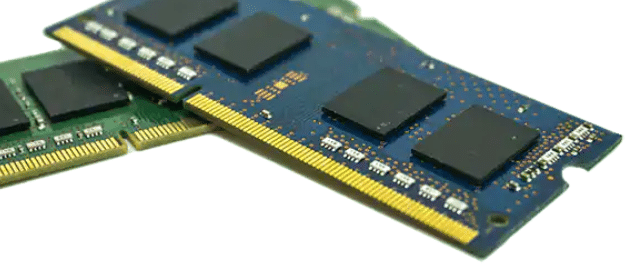
RAM, or Random Access Memory, is a type of memory in your computer that only holds data while your PC is on. Its main purpose is to give your processor (CPU) quick access to the information it needs.
There is a big difference between memory (RAM) and storage.
RAM stores data that your programs and operating system are currently using, so the CPU can get to it faster. This is not the same case with storage devices like SSDs and HDDs, which keep data even when the PC is off.
RAM is essential for everything you do on your computer. It acts as a temporary workspace for game data, lets you switch easily between web browsers, office applications, and media players, and supports demanding tasks like video editing or 3D modeling.
What’s important to note is that the higher the capacity, the more data it can store and the better it can provide access to the CPU, resulting in improved multitasking.
That’s why big RAM capacities are required to run big software, such as applications used in data science, engineering simulations, and graphic design, or to handle a multitude of programs simultaneously during multitasking.
Decoding RAM specifications:
When picking RAM for your PC, there are a few key things you need to know: capacity, speed, and type.
Capacity:
This is what many people know about memory: more RAM is better, and less RAM is worse. When buying RAM, the main thing people look at is its capacity. But it’s not how you choose memory capacity, there are a few things to consider.
Generally, 16 GB of RAM will give you a better experience than 8 GB. But every game and software has its own capacity requirements.
Video games list how much RAM they need in their system requirements, and different software also has its own minimum RAM needs. This is all about capacity.
However, you can’t just buy as much RAM as you want. Everything on a PC is related. Thus, how much memory your computer can have also depends on the OS how much capacity you can have on a PC.
For instance, a 32-bit system can only use up to 4 GB of RAM, so any extra RAM would be wasted. Most modern systems are 64-bit and can theoretically handle up to 4 petabytes of RAM, but most modern PC CPUs are limited to between 32GB and 256GB of RAM.
That’s why, while buying RAM, you should check your CPU and motherboard specifications to see how much RAM your system can handle. Generally, aim for the higher end of what your system supports, as more RAM is usually better.
Speed:
Understanding RAM speed can be a bit confusing. Two main things make RAM fast: frequency and timing.
The speed of the RAM is commonly referred to as frequency. You might see it listed as DDR4-3200 or DDR4-2666 MHz. These numbers show how many times per second the RAM can read or write data. For example, DDR4-3200 means the RAM can do 3.2 billion cycles per second.
Higher frequencies are usually better, but not all CPUs and motherboards support all frequencies. You might need to check if they match. Also, higher-frequency memory will be more expensive.
Timing, also known as CAS latency, measures the delay between when the CPU sends a command to the RAM and when the RAM executes it. You might see numbers like 18-22-22-42.
Lower numbers are generally better. Timing is important, but modern systems can handle most of it automatically, so differences in timing might not make a big impact on your experience.
DDR:
DDR means Double Data Rate, and the number that follows it, such as DDR3, DDR4, or DDR5, shows its generation. This is a key RAM specification because using the wrong DDR type won’t work on your PC.
Each processor and motherboard supports only one or two DDR generations. Some CPUs, like many of Intel’s, support both DDR4 and DDR5. However, motherboards usually support just one type. So, when building your PC, you must choose which DDR generation to use and stick with it until you upgrade your system.
The difference between DDR4 and DDR5 is significant. DDR4 is cheaper, works with older hardware, and has lower latency. DDR5 is much faster, slightly more expensive, and only works with the latest processors.
DDR4 vs. DDR5
Choosing between DDR4 and DDR5 memory can be perplexing because it’s not just about the type of RAM you prefer. Your decision will largely depend on the processor and motherboard you select.
When you pick a CPU and motherboard, you’re typically limited to a specific type of RAM.
Some Intel CPUs, like the Alder Lake and Raptor Lake series, support both DDR4 and DDR5. But AMD CPUs only support DDR4 or DDR5, not both at the same time. Your motherboard will ultimately determine which RAM you can use.
DDR4 is still a good option for budget-friendly builds. However, if you’re using an Intel CPU that supports both types, DDR5 is a better choice for future-proofing. DDR5 will continue to improve and become cheaper over time, whereas DDR4 has reached its peak and won’t get any better.
Simply put, choose based on your budget. If you can afford it, DDR5 is the better option for long-term use, despite being more expensive.
How much RAM do you need?
Before you buy a new laptop or upgrade your memory, ask yourself: “How much RAM do I really need?” There are minimum requirements for your OS, but other users will require more RAM.
Basically, entry-level tablets, laptops, desktops, and smartphones have RAM of around 2-4GB only. Chromebooks and lightweight devices used mainly for web browsing or basic office tasks are the ones that fit this amount of RAM. For any other purpose, you have to increase it.
Typically, 8 GB is a good baseline for most PCs. This is enough for some light gaming; remote work and your favorite TV series can be easily watched on such a system as well. However, gamers, video editors, or 3D designers will want more than that.
1GB, 2GB, and 4GB RAM
Laptops, desktops, and Chromebooks that are old usually have less than 4 GB of RAM. Nevertheless, having 4GB or less is often not enough for a good experience. Although 4GB may suffice on Chromebooks, we highly recommend at least 8GB for smoother performance.
For Windows 10, Microsoft recommends having at least 2 GB of RAM and for Windows 11, at least 4 GB.
While this meets the basic requirements, it’s not ideal. But in reality, just having a minimum can slow things down. For these operating systems to run smoothly, more RAM would be advisable.
Since they are different from traditional laptops, you could be justified by the meager 4GB of RAM on Chromebooks. However, even in the case of Chromebooks, the more RAM there is, the better the performance becomes.
8GB RAM
We recommend having at least 8 GB of RAM for Mac and Windows users. This amount will keep your computer running smoothly for educational, personal, and office tasks, like using many apps and tabs in your web browser. But remember, as apps and systems get more demanding, your computer might slow down later on.
Gamers should get more RAM since it helps run new games at higher quality. Even though 8GB is okay for now, think about upgrading for better performance and to keep up with new software needs.
16GB RAM
I personally recommend 16GB of RAM to anyone asking about their RAM needs. This amount of memory provides plenty of space for regular tasks and works well for modern games. Even if you have many tabs open while playing a demanding game, 16GB won’t slow you down. If you’re an amateur using programs like Adobe Photoshop or Premiere Pro, 16GB is usually enough, but professionals might need more.
For serious gamers, competitive players, or those wanting to play the latest games, 16 GB is the minimum. Many modern games require at least 16 GB, and it ensures that no background tasks interfere with your gaming performance, especially in high-paced esports.
32GB RAM:
This is more memory than most people will need in the next few years. If you stream, do lots of photo and video editing, or frequently transcode video, you’ll need more RAM than usual.
When you’re editing and rendering 4K videos with top video editing software like Premiere Pro, having a minimum of 32GB of RAM is essential. This also applies to tasks like recording and editing audio, as well as editing photos in Photoshop, especially if you work with multiple files simultaneously.
For high end gamers or anyone looking to make their system future-proof, 32GB is a good choice. However, it may increase costs, so make sure the games you want to play can actually benefit from this much memory before upgrading.
64GB of RAM:
If you deal with very high-resolution videos or often transcode multiple videos at once on a powerful processor, then upgrading to 64GB of RAM might be worth considering.
However, keep in mind that RAM at this level can be quite costly, and you might lose the ability to use the fastest kits available. Make sure this upgrade is necessary and fits within your budget.
For CAD and 3D animation work on high-end systems, there’s almost no limit to how much RAM you can use. Larger projects demand more memory for smooth performance, and having more RAM ensures everything runs seamlessly. Just remember, as you go higher in capacity, like 128GB or more, the cost can become very high, and you may not be able to use the fastest RAM frequencies.
In today’s tech world, upgrading your laptop’s RAM can feel like a costly challenge.
Many laptops and all-in-on desktops now come with RAM soldered directly onto the motherboard, making it impossible to upgrade later. So, it’s crucial to see, if your PC is upgradable, at the time of purchase.
For most users, 16GB of RAM hits the perfect balance for both Mac and Windows PCs. It’s the ideal sweet spot, offering smooth performance without breaking the bank.
If you’re watching your wallet, 8GB can work, but it might struggle with more demanding tasks.
On the other hand, if you can splurge a bit, 32GB is great for power users who need that extra oomph.
Be wary of going below 8GB—it can lead to frustrating lag. And while more than 32GB might sound impressive, it often ends up being overkill unless you have specific, high-demand applications in mind.
Which RAM brand you should buy?
While buying memory, it’s crucial to decide which brand you should consider. This decision will ultimately determine the quality you get.
For instance, a higher-capacity memory from a lesser-known brand may perform worse than a memory from a top brand because lesser-known brands may misrepresent capacities. I have seen many cases where a lesser-known brand has misrepresented the capacity, but the performance was very bad.
Therefore, even if you find attractive budget-friendly options from newly introduced brands, it’s my humble suggestion to avoid them unless you want to experience them for review purposes.
If you are wondering what the best RAM brands are, then Crucial and Samsung Semiconductor Global are the top choices in terms of quality and performance.
At last, if you consider all the aspects we have discussed, you can buy the right RAM for your computer.
