We understand that most students need budget-friendly laptops that are lightweight and equipped with sufficient RAM and storage to handle schoolwork, basic programs like Word and Excel, and gaming.
For university students or those involved in business or tech majors, the laptop should also be capable of handling more demanding tasks, such as working with Python and PowerBI for their studies or programming projects.
The priority is finding a sturdy, reliable, long-lasting device (something that can last 5 to 7 years) that can withstand the demands of daily use throughout multiple years of school, college, or university.
On the other hand, educators need laptops with high-quality webcams and audio systems for seamless virtual teaching, along with the battery life to keep up with long hours of lectures and meetings.
Here are the best picks for students:

Best Laptop For High School and College Students
The HP 15 FHD Anti-Glare Laptop is the best choice for high school and college students, offering top-tier specifications and an affordable price. With its excellent build quality, advanced security features, and cost-effectiveness, it’s an ideal option for students and educators alike.
- Processor: Intel Core i5-1135G7
- RAM: 16GB
- Storage: 1TB SSD
- Display: 15.6″ FHD Anti-Glare
The laptop’s affordability and security features make it the perfect companion for all educational activities.
Check the Best Deals!
Best Cheapest Laptop for Students
The Acer Aspire 3 Slim is the best budget-friendly laptop for students looking for great performance without breaking the bank. With its reliable processor and sleek design, it’s perfect for everyday tasks, schoolwork, and online learning. It offers excellent value for money, making it an ideal choice for those on a budget.
In this guide, we’ll break down the key specifications that will make a significant difference in your educational journey.
Whether you’re working on graphic design projects, handling large spreadsheets, or running engineering simulations with programs like Autodesk Inventor or Eclipse, we’ll help you find the perfect laptop that matches your unique needs.
Focusing on performance, portability, and budget-friendly options, we recommend laptops that deliver the reliable performance needed for the long haul—whether you’re in college, high school, university, or teaching in the classroom.
Choosing an ideal system for education purposes:
There are two important things to consider while buying a laptop for your education.
- Brand
- Specs
Brand:
When it comes to choosing laptops for education, it’s crucial to stick with top brands known for their quality and reliability. The best computer brands are HP, Dell, MSI, ASUS, Apple, Acer, Lenovo, etc.
Well-established manufacturers offer robust customer support and warranty services, ensuring peace of mind for parents, students, and educators alike.
Ideal specs for high school, college, and university students:
When it comes to laptop specifications, these are the ideal features to meet the diverse needs of students and teachers.
Designed to strike the perfect balance, these specs provide all the functionality required for online learning, collaborative projects, and virtual teaching, without overwhelming users with unnecessary features.
Whether you’re running basic programs like Word and Excel, or handling other tasks like Python, PowerBI, and programming projects, these specs will be enough to do anything.
| Category | Ideal Specs | Why it’s important? |
|---|---|---|
| Processor (CPU) | Intel Core i5 or AMD Ryzen 5 (Laptops) Intel Celeron or ARM (Chromebooks) | Powerful enough for multitasking and educational apps without being overkill. |
| RAM | 8GB SSD | Allows smooth performance when running multiple apps or browser tabs simultaneously. |
| Storage | 512 GB SSD (Laptops) 64GB eMMC (Chromebooks) | SSDs ensure faster boot times and quick access to files. eMMC is enough for Chromebooks. |
| Display | 14 inches, Full HD (1920×1080) | Portable size with sharp resolution for clear text and videos. |
| Battery Life | 8 to 10 hours | Supports full school days without needing to recharge frequently. |
| Webcam & Microphone | HD quality (built-in) | Essential for video conferencing and virtual classes. |
| Ports | USB-A, USB-C, and HDMI | Connects to peripherals like external monitors, storage devices, or projectors. |
Now, let’s explore the best laptops designed for school, college, and university students, as well as educators.
Best Laptop for Students and Teachers: 2025 Newest HP 15

Specifications:
- Screen size: 15.6 touchscreen
- RAM: 16GB
- Storage: 1TB SSD
- Operating system: Windows 11
- Graphics: Intel Iris Xe
- CPU: 11th Gen Intel Core i5-1135G7 Processor
- Speed: 2.4 GHz(up to 4.2 GHz, 8 MB L3 cache, 4 cores)
- Battery level: Up to 11 hours
Reviews:
The HP 15 FHD Anti-Glare Laptop stands out as one of the best laptops for education, whether you’re a freshman, a 12th-grade student, a senior, in college, university, or an educator. It offers excellent value for your studies, schoolwork, and teaching needs, making it the perfect education laptop.
With well-suited specifications to run a variety of educational programs like Microsoft Office (Word, Excel, PowerPoint), Google Classroom, and even programming tools like Python and PowerBI, it provides dependable performance and exceptional build quality.
This makes it a reliable companion for learning, research, and light gaming.
Sometimes, a dependable laptop that can handle one task at a time efficiently is exactly what’s required. The HP 15 features a 15.6-inch touchscreen, adding an intuitive touch-based interface that allows students to complete tasks effortlessly with a single touch.
While the touchscreen may not be high-end, the display quality is decent. The wide bezels around the screen might feel a bit outdated, but the sleek design, combined with the inclusion of air vents beneath the chassis, ensures efficient cooling, enhancing its overall usability and appeal for long hours of study, virtual teaching, or collaborative project work.
However, what stands out is the 16GB of RAM that all students need to run programs efficiently. As mentioned earlier, even the study conducted by Junaid Raza and the University of Denver found that 16GB of RAM is enough for high school seniors and college students.
It is extremely fast when it comes to memory power, allowing multiple tabs to be operated at the same time without slowing down the speed. It is very helpful, especially in homeschooling, where a student can sometimes need a few applications or resources opening simultaneously.
Windows 11 has been the choice for many laptops because of their user-friendly interfaces, compatibility with learning software or applications, and affordability. Margie recently bought this for her kid, and she was impressed by its build and performance. She even uses it for home use as well.
It provides a flawless experience that feels as if you are using a single interface for all your educational activities, making navigation a walkover with all relevant information readily available.
This laptop has Intel Iris Xe graphics, which promises better visuals in terms of graphics. This is especially useful in subject matters such as art, design, multimedia projects, and any area where strong visual details are necessary.
Another great feature is its battery, which lasts approximately 11 hours. You can do your educational work with ease knowing that there will be no going off today because of the low-power battery.
After all, you can move wherever you want in your house without restrictions imposed by power sockets.
In a nutshell, these key features make the HP 15 FHD Anti-Glare Laptop an ideal choice for both students and educators. Whether you’re a freshman or senior, working on basic editing and schoolwork or running demanding apps, it’s equipped with ample memory, a high-speed processor, and long battery life, making it well-suited to handle any situation.
Lenovo IdeaPad 1 (Incredible features for under $400)

Specifications:
- Screen size: 15.6 inches
- RAM memory: 20GB
- Operating system: Windows 11
- Battery life: up to 9.5 hours
- Connectivity: Bluetooth and WiFi
- Graphics: AMD Radeon
- Laptop weight: 3.5 pounds
Review:
If you are willing to go for an entry-level laptop, the new Lenovo IdeaPad 1 could be perfect for schoolwork students who can’t afford a fancy machine.
The frame, made of plastic, still has some flex, although it does not bend when typing like it is flimsy. The silver color goes a long way in enhancing it, making the cheap machine look respectable in any place from classrooms to offices.
Weighing just 3.53 pounds, the new Lenovo IdeaPad 1 is impressively lightweight and easy to carry, making it an excellent option for students, teachers, and anyone on the go.
Whether you’re heading to class, working from a café, or moving between study locations, this laptop offers portability without sacrificing performance.
What is most striking about this IdeaPad, though, is its 15.6-inch display—striking only because the laptop employs a rather dull 1,366-by-768-pixel resolution and an older TN panel. This combination fails to satisfy the kind of sharpness and brightness that anyone would expect but it works well for homeschoolers who just surf the web and need a machine for everyday educational tasks.
The laptop may not be the best designed or have impressive features, but there are some nice touches to it.
- The webcam has a physical lens cover, which is distinguished by a noticeable red dot that appears when you close it, so you will always know if the camera is on or off.
- It also has Wi-Fi 6 and Bluetooth 5.0 for wireless connectivity. They are not new, but one helps you get online while the other allows you to connect all your wireless devices.
- It comes with the Microsoft 365 suite pre-installed, offering essential programs like Word, Excel, and PowerPoint, making it ideal for creating essays, presentations, and tracking assignments.
When it comes to battery life, the Lenovo IdeaPad 1 offers up to 9.5 hours on a single charge; this is quite impressive and means you can easily work on your assignments and play games without always fearing that you might run out of power.
Powered by the AMD Athlon processor, the Lenovo IdeaPad 1 is more than capable of handling daily tasks and casual gaming. Whether you’re running educational apps, surfing the web, or completing assignments, the laptop offers an excellent energy balance, ensuring smooth performance throughout the day.
In terms of graphics, the AMD Radeon integrated graphics provide sharp, clear visuals, making them perfect for educational videos, multimedia content editing, and light gaming. This ensures that all multimedia content, whether for learning or leisure, displays with vibrant clarity, making the laptop versatile for both study and entertainment.
With a price just under $400, the Lenovo IdeaPad 1 offers incredible value for money.
This affordable laptop delivers impressive performance, making it a great bargain for any student or educator seeking a reliable computer under $500. Whether you’re doing basic editing, schoolwork, or running demanding apps, this laptop is an ideal choice for school and college, meeting all your educational needs without breaking the bank.
HP 17 Laptop (Best Laptop for Students with Large Screen)
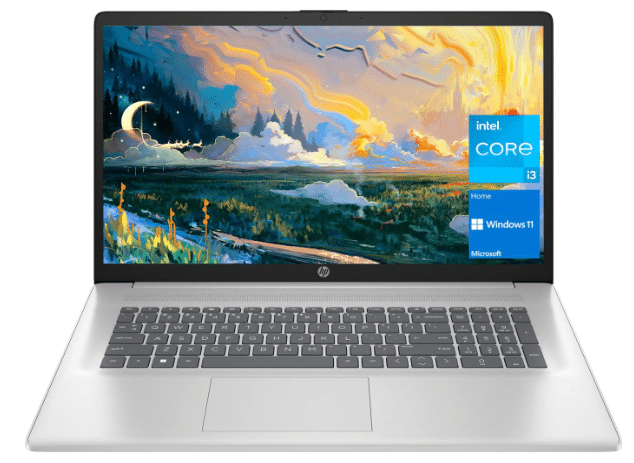
Specifications:
- Screen size: 17.3 inches
- Available color: Silver
- Processor: Intel core i3
- Operating system: Windows 11
- Memory: 16GB
- Graphics: Intel UHD Graphics
- Wireless Connectivity: Wi-Fi and Bluetooth
- Weight: 4.6 lbs
Review:
Not only are HP laptops well-liked, but they are also reasonably priced and have good performance, making them one of the best brands for students and teachers to purchase.
The HP 17 Laptop is an excellent choice for educational purposes, featuring a large 17-inch screen that offers plenty of space for multiple windows, documents, and reference materials, boosting productivity across various tasks.
Whether you’re taking detailed notes, analyzing data for a research project, editing a presentation, or simply managing study materials, this expansive display makes it easier to work efficiently.
Its impressive RAM ensures that you can run various educational apps, browse multiple tabs, and switch between programs without any lag. This makes it an ideal option for students, teachers, and homeschoolers who require a device capable of handling both academic tasks and personal projects seamlessly.
What I loved most was its random access memory (RAM) since it is 16GB which functions very smoothly and quickly, although also for students, 8GB seems to be enough but if you have more processing and bigger applications running then definitely 16GB is more than sufficient.
It comes with an Intel Core i3 processor, which can give you the performance you need for everyday gaming, multitasking, browsing the web, working on documents, and watching videos – they’re like the trustworthy engines that keep your daily computing running smoothly.
This quad-core processor of Core i3 eliminates hyper-threading to make way for four physical cores handling all Windows tasks. The Core i3 family of processors is the best choice for both gaming and productivity, as it can handle intensive tasks without costing an arm and a leg.
It weighs 4.6 pounds, which makes it heavier than the aforementioned laptops, though this should not bother you at all; just be responsible and ensure that it is put where it cannot break due to its weight, something that children should avoid.
Its stunning features also include the ability to download Android applications. Also, it has sophisticated security measures that keep your personal computer safe. This system also supports face and voice recognition for more convenience and security.
In terms of workability, the HP 17 Laptop is a powerhouse, equipped with enough computing power to effortlessly handle multiple tasks. Whether it’s running educational software, browsing for research, or managing assignments, this device delivers reliable performance for students and educators.
ASUS Vivobook 17 Inch Laptop: Suitable for basic tasks
![ASUS [Holiday Deals] Vivobook Laptop, Student and Business, 17.3 FHD Display, Intel Core i3-1220P Processor, 16GB RAM, 1TB PCIe SSD](https://pcviewed.com/wp-content/uploads/2024/02/ASUS-Holiday-Deals-Vivobook-Laptop-Student-and-Business-17.3-FHD-Display-Intel-Core-i3-1220P-Processor-16GB-RAM-1TB-PCIe-SSD.png)
Specifications:
- Screen size: 17.3 Inches
- Color: Silver
- Graphics: Intel UHD graphics
- Memory: 12GB
- Storage: 256GB
- Processor: Intel core i3
- Operating system: Windows 11 Home
- Wireless Connectivity: Wi-Fi 6 and Bluetooth Combo
- Built-in HD webcam
- Weight: 4.63 pounds
Review:
Asus is one of those brands that I have always connected to inexpensive computers, especially their Vivobook series, which is extremely cheap yet functional.
The Asus Vivobook K1703Z is a great choice, especially for juniors and seniors looking for a large-screen laptop. It features a spacious 17.3-inch widescreen that provides plenty of room to work on homework, projects, and assignments without feeling cramped.
This expansive display makes it easy to keep multiple windows open, enhancing productivity.
But it’s not as great as the HP 17-inch laptop reviewed above.
It comes with a few drawbacks that make it only suitable for those who are looking primarily for large screens for basic operations like using cloud apps and light apps like Zoom, Skype, etc.
Equipped with 256GB of storage, the Asus Vivobook K1703Z offers enough space to handle essential educational software and data. While it may not be ideal for storing large files like videos and games, it provides sufficient capacity for documents, assignments, and other study materials
The Intel Core i3-1220P from the 12th Gen delivers solid performance when handling single tasks, maintaining efficiency, and crispness in basic operations. However, with only two cores and relatively modest clock speeds, it may experience difficulty when handling multiple tasks or demanding applications.
As such, this laptop is best suited for web browsing, document editing, and other light workloads, rather than resource-heavy tasks.
In terms of staying connected, this laptop has got your back. You will enjoy a fast and reliable wireless Bluetooth and WiFi combo that ensures a smooth internet connection, whether you are attending online classes or doing research.
Besides, there’s a built-in HD webcam. You can use it in virtual classes, make video calls to friends and family members, or even record presentations with it. Once you are on the screen, you will appear razor-sharp and crisp, which makes your online interactions seem more intimate.
Now let us come to portability matters. It is only 4.63 pounds heavy, lightweight, and easy to move around with. When taking it from your study desk to your living room or during travel, it will not become burdensome.
Moreover, the graphics on this laptop are mind-boggling as well. Intel UHD graphics allow for vibrant and crystal-clear visual displays. The visuals will be stunning when watching educational videos, doing photo editing, or playing some casual games.
To sum up, the ASUS Vivobook K1703Z is perfect for those students and educators who are primarily looking for a large-screen laptop for online classes and sessions.
Acer Aspire 3 Slim: Best Cheapest Laptop for Students

- Screen size: 15.6 Inches Full HD IPS Display
- RAM: 8GB LPDDR5
- CPU: AMD Ryzen 3 7320U Quad-Core Processor
- GPU: AMD Radeon Graphics
- Storage: 128GB NVMe SSD
- Connectivity: Wi-Fi 6
- Battery life: 11 hours
Review:
The Acer Aspire 3 Slim is an outstanding choice for students, educators, and anyone seeking a functional laptop without breaking the bank.
With a 15.6-inch Full HD IPS display, you get clear, vibrant visuals, making it perfect for online classes, assignments, and general use. This laptop delivers excellent performance at an affordable price, making it the cheapest laptop for students looking to maximize their budget.
Under the hood, the AMD Ryzen 3 7320U Quad-Core Processor paired with 8GB LPDDR5 RAM ensures that the laptop performs smoothly, handling everyday tasks like document editing, web browsing, and streaming with ease.
The AMD Radeon Graphics further enhances multimedia tasks, delivering solid visuals for educational videos or casual entertainment.
Storage is provided by a 128GB NVMe SSD, allowing for quick boot times and faster file access, which is ideal for school projects and document management. While the storage may be limited for larger files, it’s sufficient for most educational purposes.
Another key feature is its Wi-Fi 6 connectivity, which provides faster and more stable internet speeds, essential for distance learning and virtual meetings. Plus, with an 11-hour battery life, you can count on this laptop to last throughout your study sessions, classes, or meetings without needing to plug it in.
One unique touch is the backlit keyboard, which makes it easier to work in low-light conditions, ideal for late-night study sessions or work. The lightweight design adds to its portability, making it easy to carry around from the classroom to the study room.
All things considered, the Acer Aspire 3 Slim stands out as one of the best value-for-money laptops, providing all the essential features for students and educators at a competitive price. It’s a perfect choice for anyone looking for the cheapest yet reliable laptop for schoolwork, college, or univeristy.
HP Stream 11.6-inch HD Laptop (Cheapest Windows 10 Laptop For Kids)
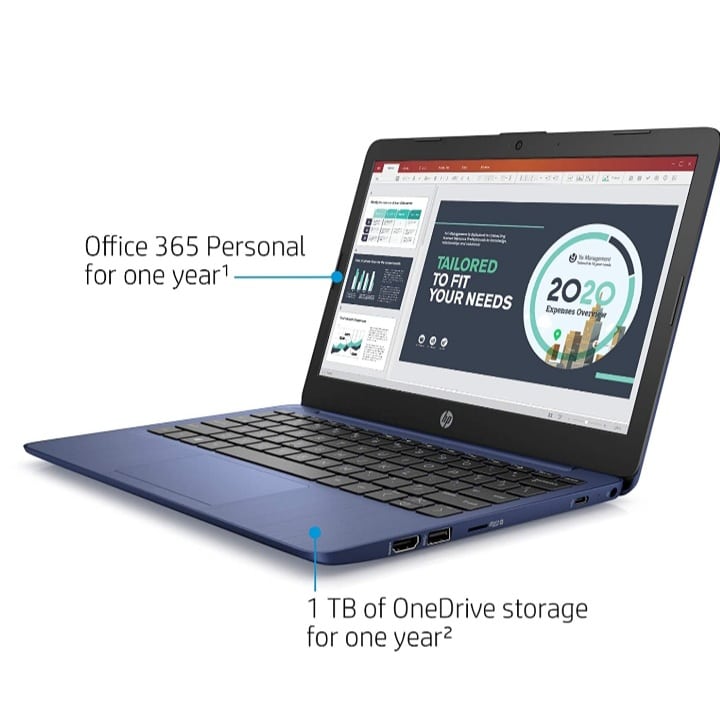
The following are the key features that should be noticed before making any decision.
Key features:
- Memory: 4GB DDR3 SDRAM
- Storage: 32GB eMMC
- Screen size: 11.6 Inches
- Memory Speed: 2.6 GHz
- Wireless Type: Bluetooth, 802.11ac
- Number of USB 3.0 Ports: 3
- Average Battery Life: 12 Hours
- Operating System: Windows 10 Home
- Laptop Weight: 2.37 pounds
Review:
This affordable laptop by HP is specifically designed for study purposes that’s why it has included, Office 365 to process your workshops and an external 1 TB storage to store your personal files.
HP laptops are, no doubt, reliable laptops, I have used for years. So you shouldn’t worry about its reliability or durability.
On the other hand, 4 GB DDR3 SDRAM and 32 GB storage are enough to run a laptop smoothly without any issues.
The plus point is its Office 365, which you will surely require in completing workshops and solving your workshop problems; however, if you didn’t have it, then Google Drive was the best option to avail 15 GB of free space and many other features that you might need in education.
It has a Backlit keyboard so that you don’t have trouble at night and it has a year warranty for hardware. That’s wow!
Lenovo Chromebook C330 2-in-1 (Best Chromebook for Homeschooling)

Key features:
- Memory: 4GB LPDDR3
- Storage: 64 GB eMMC
- Processor Count: 4
- Screen size: 11.6 Inches
- Memory Speed: 1600 MHz
- Wireless Type: 802.11ac
- Number of USB 3.0 Ports: 1
- Average Battery Life: 10 Hours
- Operating System: Chrome OS
Review:
Well, the Lenovo C330 2-in-1 is the best Chromebook for students and homeschoolers under $300 that’s why it’s one of the most sold and reviewed Chromebooks as well.
It’s the best laptop for homeschooling because it has an IPS-Type display that you might prefer, has some reasonable storage, and is a 2-in-1 laptop, which means you can easily convert it into a tablet.
As compared to its price, it’s a matchless piece because you get high performance at a cheap rates.
Its Chrome OS makes it safe for kids because it doesn’t allow too many apps, and it’s compatible with insecure applications. That’s why Chrome OS is a choice for parents to keep their gadgets controlled.
Built-in camera and IPS-Type display will be enough for the classes, it will surely be an exquisite experience on an inexpensive laptop.
Many other things make it quite different from other competitors that’s why we included it in our efficient gadgets list of homeschooling.
For example, it has 4 processors count which makes it far more speedy than many others. And it’s lightweight making it easy to carry all day.
So overall, it could be your choice for your homeschool and kids.
SAMSUNG Chromebook 15.6″ – (priced around $300)

Key features
- Display size: 15.6 Inches
- Processor: 1.1 GHz celeron_n3450
- RAM: 6 GB LPDDR4
- Memory Speed: 2.133 GHz
- Hard Drive: 64 GB Emmc
- Graphics Coprocessor: Intel UHD Graphics 600
- Graphics Card Ram Size: 6 GB
- Wireless Type 801.11ac
- Number of USB 3.0 Ports: 2
- Average Battery Life: 12 Hours
- Laptop weight: 3.1 pounds
Review:
It’s available with two different features and prices. One is with 4GB RAM and 32GB storage and with just 50 dollars extra you get 2GB memory and 32GB extra so the laptop we choose for you has 6GB RAM and 64GB of storage, that 50 dollars is worth investing.
Some people love Samsung and they even prefer buying all Samsung gadgets. That’s why for those Samsung loyal customers this gadget is best for homeschooling because it has all the features that one might need for streaming.
The gadget has built-in faster Wi-Fi to download files and it also has Google Assistant enabled that helps you in running the gadget easily.
It’s also best fit for children because it has Chrome OS that helps parents control the gadget and doesn’t allow any software installs.
Summing up, it’s the finest choice for those who are looking for a Samsung laptop for homeschooling at a cheap rate.
HP Stream 14-inch Laptop for students and work

Key features of HP Stream 14” Laptop
- Display size: 14 Inches
- Processor: 2.8 GHz celeron
- Number of Processors: 4
- RAM: 16 DDR4
- Hard Drive: 64 GB Emmc + 256 GB Card
- Graphics Coprocessor: Intel UHD Graphics 600
- Wireless Type 802.11a/b/g/n/ac, Bluetooth
- Number of USB 3.0 Ports: 3
- Laptop Weight: 3.24 pounds
Review:
HP Stream 14” is another high-quality quality cheap laptop for students. So it can be your choice if you are under budget and you need a decent gadget for your educational needs.
A reasonable random access memory and hard drive made at a low price makes it a decent choice for all of the streamers. The other best aspect is that it has a very long battery life and on streaming it’s 11 and a half hours which means one can complete all its work in one recharge.
A backlit keyboard makes it an awesome choice for those who want to focus on work at night.
The Windows 10 Operating system is best for installing any software or applications of your school on demand, you won’t get a hurdle installing it in Safe Mode.
So we consider it one of the best laptops for high school and college students if your price is around $300.
Guide: How do machine specs impact user experience?
When looking for a laptop for educational purposes, whether it’s for homeschooling, online classes, college work, or teaching, several factors should be considered. Whether you’re a student, teacher, or parent, the right device will need to meet various educational needs such as completing assignments, attending virtual lectures, or even engaging in remote learning and collaborative projects.
Below are five essential factors to help you choose the best child-friendly laptop or a device suitable for other educational searches, ensuring it fits your unique home classroom, schoolwork, or teaching requirements perfectly.
Storage type and capacity:
When choosing a laptop for school, one of the most important factors to consider is the storage capacity. For homeschooling, remote learning, or online education, having at least 256GB of internal storage is the minimum to ensure enough space for all your files, assignments, and educational software.
It’s also important to decide between an SSD (Solid-State Drive) and an HDD (Hard Disk Drive).
While SSDs are more expensive, they are significantly faster, leading to quicker boot times and faster file access, ideal for online classes, multitasking, and managing educational resources.
Additionally, many laptops come with cloud storage packages that can further enhance storage flexibility, helping you back up important data or access files remotely.
Battery:
If you’re planning to take your laptop away from home for homeschooling or remote learning, make sure it has a long-lasting battery. A laptop with a higher watt-hour rating will generally last longer, allowing you to stay productive during online lessons, assignments, or project work without constantly needing to recharge.
It’s also important to check whether the laptop includes power-saving features. These features help extend battery life, so you can use the device for longer periods—whether you’re attending virtual classes, working on school projects, or engaging in self-paced learning—without needing to plug in.
Operating system:
For years, people have argued about the best operating system, but actually, there is no right answer. It just depends on one’s taste.
In fact, Sturdy Business research shows you should never focus on OS. But you can go with any popular operating system.
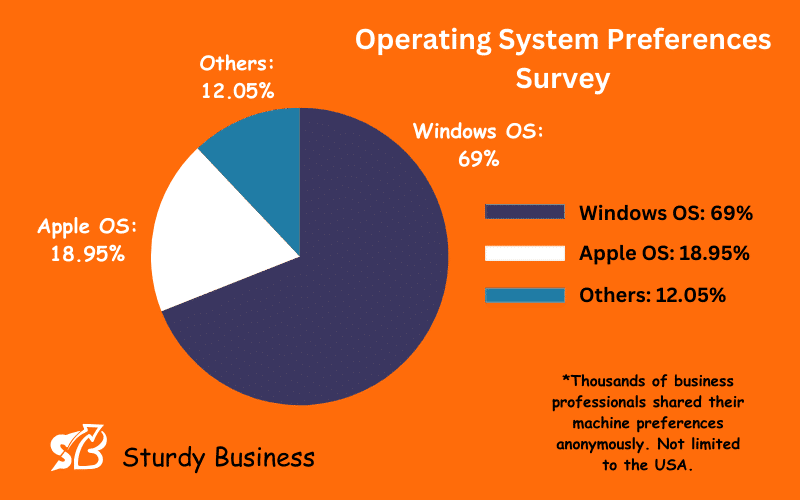
Windows, macOS, and Chrome OS are some of the many operating systems to choose from. Just shop for a laptop that runs your desired OS. Be aware that not all programs work on every OS so think about what kind of programs you will need to run.
Processing speed and memory:
When choosing a reliable laptop, consider its memory size and processing speed. You’ll need at least 8GB of memory (RAM) if your child needs to log into online classrooms and use multiple programs simultaneously.
Sturdy Business, the University of Denver, and many other experts recommend at least 8GB for high school and college students.
You will also want a fast processor. In fact, this is the main chip in a computer; no computer would function without it. If you want a quick laptop and love Windows, then look out for an Intel Core i5 processor or anything better.
Software and program needs:
When selecting a laptop for high school, college, or homeschooling, it’s crucial to consider the software you’ll need for your academic work. Understanding the programs and applications you’ll be using is key to ensuring your laptop meets all your requirements.
For example, if you need tools like Microsoft Word, PowerPoint, or Excel for creating documents, presentations, and spreadsheets, it’s recommended to choose a Windows laptop that comes with these programs pre-installed or offers an easy way to install them.
Many Windows laptops come with the Microsoft 365 suite, which includes these essential programs for productivity.
Additionally, explore other apps and programs that might be required for your coursework, such as research tools, multimedia editing software, or collaboration tools. Make sure the laptop’s operating system is compatible with the applications you plan to use for online classes, assignments, or project work.
Is Chromebook good for homeschool?
Yes, Chromebook is a good choice if you want to keep your kid safe from the dirty online world. With the Chrome operating system, you have control over the Chromebook and your kid can’t install anything dangerous.
We have reviewed a Chromebook, “ASUS Chromebook” that you might like to consider for your kid.
