If you are looking for a cheap Acer laptop, you are most probably looking for a laptop that could serve you well without burning a hole in your pocket.
Our team tested tens of Acer machines for different tasks and found some of the best Acer laptops under $500, which are not only affordable but suitable for everyday usage that includes web browsing, freelancing, education, light gaming, working on documents, and video streaming.
In a nutshell, the following Acer laptops are perfect for professionals, students, and all of those who are looking for a trustworthy laptop model without paying too much.
With Acer, you can expect to get quality, affordability, and features that are synonymous with a smooth and enjoyable computing experience.
So here are some of the best Acer laptops that are perfect for your budget and for your needs!
Acer Aspire 3 Laptop: Fast, Affordable, and Portable
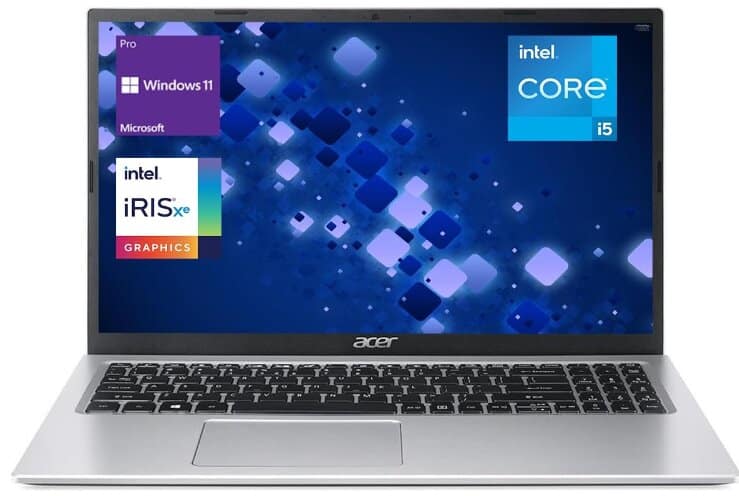
Specifications:
- Screen Size: 15.6 inches
- Screen Resolution: 1920 x 1080 pixels
- Processor: Intel Core i5-1135G7
- Processor Speed: 4.2 GHz
- Memory: 20 GB DDR4
- Storage: 1 TB
- Graphics Coprocessor: Intel Iris Xe Graphics
- Ports:
- 2 x USB 3.0 Type-A
- 1 x USB 2.0 Type-A
- 1 x HDMI
- 1 x RJ-45
- 1 x Headphone/Microphone Combo
- Wireless Connectivity: Wi-Fi 6 and Bluetooth 5
- Operating System: Windows 11 Pro
- Laptop’s Weight: 3.75 pounds
Review:
The Acer Aspire 3 (model a315-24p) isn’t an expensive laptop, but it does its job well. You pay less than $500 for this notebook and get a 3.75-pound laptop with a 15.6-inch full HD screen, 20GB of DDR4 RAM, and 1TB of storage.
The Acer Aspire 3 is equipped with an Intel Core i5-1135G7 processor, a good balance of performance and efficiency. It does keep on multitasking, whether you’re web browsing, typing up Word documents, or streaming videos.
The 20GB of RAM is the right amount, as the user can have as many apps open at the same time without it lagging.
The 1TB SSD provides spacious storage as well as fast boot times that dramatically improve overall system responsiveness compared to traditional HDDs. Just keep in mind that Intel Iris Xe Graphics is far more fit for casual gaming and multimedia applications than higher-end applications.
The 15.6″ Full HD IPS display is crisp and vivid, and it’s a great option for watching movies or working on projects that require good screen quality. However, there are users who find that the display is a bit dim, especially when the lighting conditions are too bright.
While it boasts a sturdy build quality, it’s worth noting that the laptop is somewhat bulkier compared to higher-end models. However, at 1.7 kg, it remains comfortably portable and easy to carry.
On top of this, the Aspire 3 has different ports, such as HDMI, USB 3.0, and RJ-45 Ethernet, that make it versatile in terms of compatibility with various hardware and connectivity options with other devices and networks. Moreover, there is support for Wi-Fi 6, so users will enjoy a faster internet connection.
The laptop running Windows 11 Pro benefits from increased security features and productivity tools like better Snap layouts and multitasking capabilities, along with deeper integration into Microsoft services, which makes it an excellent choice for personal use and business purposes as well.
The battery life for this laptop is what is expected for similar types. Even though it isn’t going to last all day if used heavily on a single charge, it’s good enough for normal everyday activities like browsing and working on documents. In cases of continuous usage, it would be advisable to have the charger nearby.
The Acer Aspire 3 is an excellent choice if you are looking for a cheap computer that can cater to your everyday needs. It features a fast SSD drive, enough RAM, and a good processor, which together ensure a user-friendly interface.
Nevertheless, if you need a machine with a brighter display or lighter construction, there might be other options available to you. In terms of price range, the Aspire 3 offers good value for money and it’s also very dependable.
Acer Aspire 5: Budget Laptop with Solid Performance
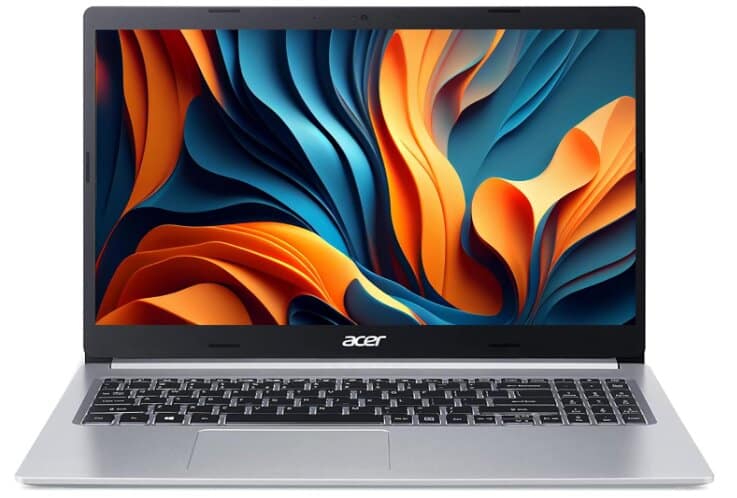
Specifications:
- Screen Size: 15.6 Inches
- Hard Disk Size: 1 TB SSD
- CPU Model: Intel Dual-Core i3 Processor (Up to 4.1 GHz)
- RAM: 20 GB DDR4
- Operating System: Windows 11 S
- Special Feature: Built-In Webcam
- Graphics Card Description: Integrated Intel UHD Graphics
- Number of USB 2.0 Ports: 1
- Number of USB 3.0 Ports: 2
- Weight: 5.5 pounds
Review:
The Acer Aspire 5 is the best option for someone who seeks a cheap yet competent laptop. Usually, it retails under $400, but sometimes it’s under $300, although its performance is superb for the money. Clearly, this laptop does not position itself with the likes of the Dell XPS or MacBook. Still, for the price range, it’s a great deal.
This Acer Aspire 5 has an 11th-generation Intel i3 processor, 20GB of RAM, and a 1TB SSD. The RAM and SSD can both be upgraded by the user, but this requires the user to open the bottom panel of the laptop. There is also space to add a 2.5-inch drive that is expandable.
All that for an attractive price of around $450 on Amazon.
Besides, the option of AMD variants with the Ryzen processor and Radeon graphics is also available. It should give an almost identical performance.
The laptop scores about 1364 in the single-core and 2836 in the multi-core. The OpenCL graphic benchmark is 98.55, making it ideal for various tasks, such as productivity, light gaming, and some basic video and audio editing.
This Acer Aspire 5 has a 1080p full HD non-touch IPS display, which supposedly pulls in 320 nits of brightness. The display is silver, which discourages glare, and it makes sure that the laptop can be used even in bright environments. The colors are somewhat vibrant, and blacks and whites are well-articulated with minimal backlight bleed across the panel.
The overall quality of the panel is pretty good, and for the price range, it is better than some of the screens on competitors like the Lenovo IdeaPad 3 and Dell Inspiron 3000 Series. This gets the display a solid 4 out of 5.
The keyboard and trackpad are perhaps where the Acer Aspire 5 shows some of its limitations. The touchpad is a bit small and unresponsive, and it isn’t good for the user. I have rated it 3/5.
The keyboard is also full-sized and has a numpad; it is tactile but slightly plasticky, and it isn’t backlit. Because of this, the keyboard isn’t really good for someone who types a lot or works in low-light conditions. The keyboard, while it isn’t a dealbreaker, also gets a 3/5.
This laptop has an excellent collection of ports. This includes:
- TRRS headphone/microphone jack
- USB-A port
- Kensington lock
- USB-C super speed port
- Two more USB-A super-speed ports
- Full-sized HDMI port
- Gigabit Ethernet port
Unfortunately, the USB-C provided isn’t charging, and for some users, this will be a deal-breaker. Anyway, I/O here is above average, and I can rate it at 5/5.
Talking about its features, the Acer Aspire 5 has Wi-Fi 6 and Bluetooth, which means that it could be the best fit for most needs related to video conferencing. The aluminum cover gives this laptop a bit of durability, and its weight does not increase much either. But still, it misses a few things that most people would still like to have, including a fingerprint scanner or Windows Hello compatibility. This is the reason why features get a 4/5 rating.
The Acer Aspire 5 weighs slightly less than its Lenovo and Dell counterparts, and it is thus portable and easy to carry around. Even slightly more robust with the aluminum top cover, it is good for athletes who frequently travel or students. The battery life is average, giving 5-6 hours of practical usage, and this could definitely be higher on the AMD variant.
The onboard speakers are decent. They offer enough volume and definition for podcast listening and casual movie viewing but deliver little depth in terms of bass. Because the speakers do meet the bare minimum threshold for basic usage, I shall give them a 3/5.
The Acer Aspire 5 is surely one of the most outstanding budget laptops, and I would rate it from 3.75 to 4/5. It has a good blend of performance, display quality, port selection, and features—all at its price.
Surely, there is some trade-off, with the keyboard and trackpad being the biggest ones, but they are few and far between for what you get here. For the average consumer looking for a wallet-friendly all-purpose machine, this would definitely be it.
2024 Flagship Acer Aspire 3 for about $500
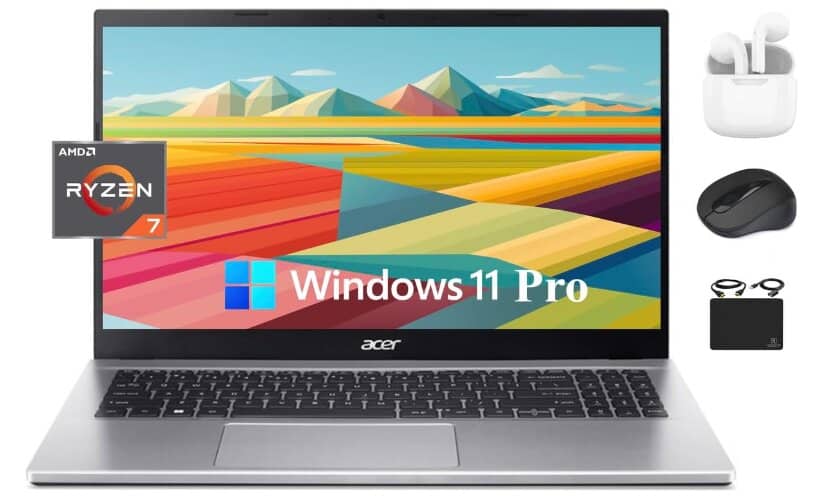
Specifications:
- Display: 15.6 inches
- CPU Model: AMD Ryzen 7 5700U
- Processor Speed: 4.3 GHz
- Number of Processors: 8
- RAM: 16 GB DDR4
- Storage: 1TB
- Number of USB 3.0 Ports: 4
- Operating System: Windows 11 Pro
- Laptop’s weight: 3.92 pounds
Review:
The Acer Aspire 3 stands out with its simple design, full-size keyboard with a number pad, and wide screen that’s great for video calls. Although it has some limitations because of its low $500 price, Acer brand has made smart choices to offer a lot of value for the money.
The Acer Aspire 3 has very powerful specs: a 4.3GHz AMD Ryzen CPU, 16GB of RAM, and a 1TB solid-state drive. It’s super robust and a good laptop for heavy business tasks on a budget.
It has an HDMI port for connecting to external displays and one USB-C port for newer accessories. However, it doesn’t have an SD card reader or a second USB-C port, which you might miss. Having just one USB-C port can be inconvenient, but you can use an adapter to add more ports.
Weighing just under four pounds, the Aspire 3 isn’t super light, but for a bit of extra weight, you get a wide 15.6-inch screen and a full-width keyboard. As someone who uses spreadsheets a lot, I love having a number pad on such an affordable laptop.
The keyboard feels solid, with little flex or bounce when typing. This is important because cheap laptops often have weak structures that feel flimsy and can cause the mouse cursor to jump around.
The Aspire 3 also has a 1080p display, but now many other budget laptops have this resolution too, so it’s not as special. In 2024, 1080p is the minimum resolution you should accept, as 768p doesn’t display modern web pages well.
The Aspire 3 meets the acceptable resolution range of 1080p for current devices. We liked the display of movies and videos. The color quality was decent, and it was bright enough for use in full sunlight.
The laptop has two small, downward-pointing speakers that are quite loud and work well for video calls and YouTube videos. However, the sound is a bit tinny for music with a lot of bass.
In video call tests, the Aspire 3 surprised us for a budget laptop. The HD webcam produced clear video, and the microphone picked up voices well, even with background noise.
We liked the Aspire 3’s webcam performance in low light. The HD camera, with temporal noise reduction, makes low-light video look clear and bright, better than many more expensive laptops.
The microphone also works well, thanks to Acer PurifiedVoice software that filters out noise and sends clear sound. For a laptop at this price, that’s impressive. Overall, the image and voice quality make the Acer Aspire 3 better for Zoom calls than some laptops that cost four times as much.
It is equipped with 16GB of RAM, which helps it run smoothly even when you’re using a bunch of heavy-duty programs. This is especially helpful for people who use complicated software or have a lot of things open at the same time.
The Aspire 3 has good battery life. In our test, playing a movie on repeat, it lasted about eight hours, enough for a full workday. The charger is compact and easy to carry.
Now, many of you ask Is the Acer Aspire 3 good for gaming and work? Well, Acer laptops are really good at both, so it is.
The Ryzen 7 5700U processor is amazing for gaming. It has 8 cores and 16 threads, which means that it is super powerful and can handle most games pretty well, even on medium to high settings. And it’s efficient, so your laptop won’t get too hot while you’re playing.
But if you are interested in playing specific games, many of them should run alright on low settings, while extremely demanding ones like Cyberpunk may struggle a bit.
In terms of work, it can be great for heavy-duty stuff such as coding, programming, video editing, and photo editing. It’s one of the fastest laptops under $500 with things such as Microsoft Office use, editing PDFs, video calls on Zoom or other platforms, and light gaming or streaming.
In short, if you want a powerful laptop at a reasonable price, this one is a great pick. It has impressive specs that deliver strong performance, so you won’t be disappointed.
Acer 2023 Newest Aspire 5 Slim Laptop
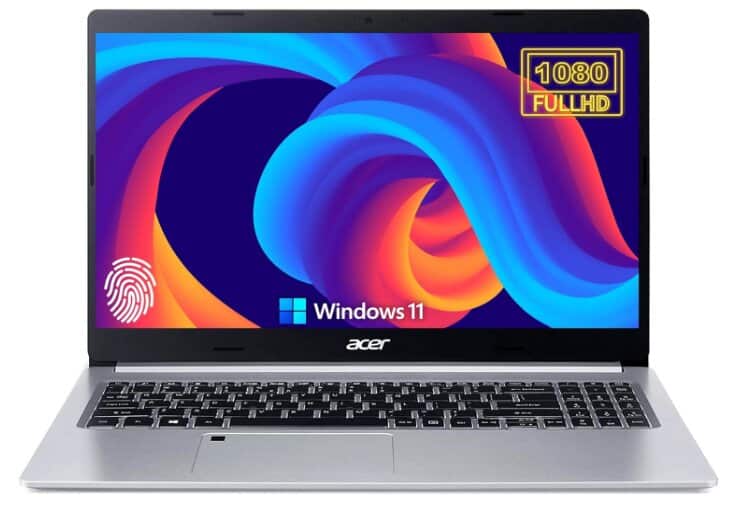
Specifications:
- Screen Size: 15.6 Inches
- Display Type: Full HD IPS Display
- Screen Resolution: 1920 x 1080 pixels
- CPU Model: 10th Gen Intel Core i5-1035G1
- Processor Speed: 3.6 GHz
- RAM: 8 GB DDR4
- Hard Drive: 256 GB NVMe SSD
- Graphics Coprocessor: Intel UHD Graphics
- Wireless Type: Intel Wireless WiFi 6 AX201 (802.11ax)
- USB Ports:
- 1 x USB 2.0
- 2 x USB 3.0
- Average Battery Life: 8 hours
- Item Weight: 5.2 pounds
- Operating System: Windows 10 Home
Review:
A true workhorse, the Acer Aspire 5 (A515-55-56VK) is a budget laptop that can appeal to students and professionals with its simple and practical design. It feels like it’s made to fit its price, but the aluminum casing can feel a bit weak and flexible compared to more expensive models.
The laptop weighs about 5 pounds, so it’s somewhat easy to carry around, like when going to meetings or classes. But you’ll definitely feel its weight in your bag. Well, this model comes with quite a few features that are characteristic of the Acer Aspire 5 (A515-55-56VK); wide connectivity happens to be among them.
This laptop comes with an Ethernet port, three USB-A ports, and a single USB-C, so peripheral connection and future-proofing won’t be a problem. Strong Wi-Fi 6 connectivity guarantees fast and reliable internet access.
A Kensington lock connector is an added feature for microchip-grade security. A full-size keyboard has very comfortable typing, although its flat keys sometimes are unresponsive.
The keyboard has a bit of light that makes it easier to see the keys in dark places. The trackpad works well, and there’s a fingerprint scanner to keep your stuff safe.
The screen is 15.6 inches wide and shows things in Full HD, which looks really good for work and browsing the web. But if there’s too much light, it might reflect off the screen.
You can tilt the screen back to 130 degrees, so you can see it from different angles. But it would’ve been better if it could tilt all the way back.
This particular Acer Aspire 5 runs an 11th Gen Intel Core i5—an ideal processor to get you through lag-free streaming and internet browsing while running through your day-to-day tasks.
The laptop comes with 8GB of RAM, which allows multitasking without any major lag, and 256GB of SSD to provide enough storage and faster app- and boot-loading times.
The laptop features an integrated Intel Iris Xe graphics card, which is fine for lightweight photo and video editing and some low-level games, but certainly not for modern, advanced games.
In addition, the speakers deliver good bass output while maintaining sound quality. The center-mounted position of the 720p webcam over-the-top bezel also produces average quality, which is just fine for basic video calls.
The Acer Aspire 5’s battery life is not that long when compared to other laptops of its size. In tests, it lasted approximately 6 hours and 55 minutes, whereas similar laptops usually have a run time of about nine and a half hours.
For instance, the Acer Swift GO 14, which has similar hardware components, was able to last for over ten hours. Sometimes, I find the Aspire 5 almost dead after leaving it on standby for a while. It’s best to keep it plugged in most of the time.
Certain activities, like watching videos, will drain the battery quickly. After streaming video on Google Chrome in battery-saving mode for 40 minutes, it lost 40% of its charge. Even though Acer claims that it can go for up to eight hours, just after two hours, it showed only thirty percent remaining power.
What I really liked about the Acer Aspire 5 is how versatile and affordable it is. It’s great for the everyday stuff you do on a computer.
Acer Aspire Go 15: Comfy Keyboard, Plenty of Ports
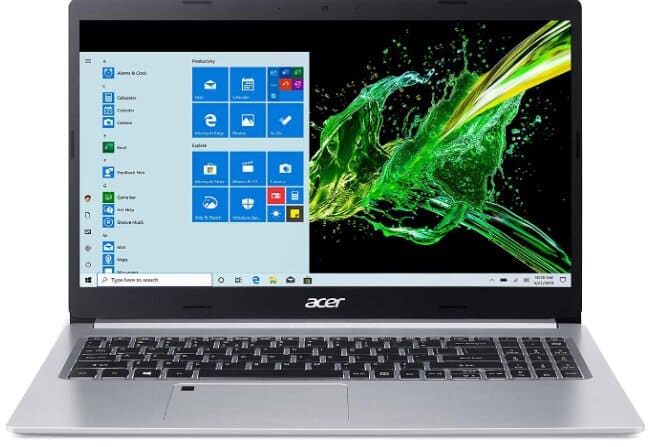
Specifications:
- Screen Size: 15.6 inches
- Processor: Intel Core i3-N305
- CPU Speed: 1.8 GHz
- Memory: 8 GB LPDDR5
- Hard Drive: 128 GB UFS
- Graphics Coprocessor: Intel UHD Graphics
- Operating System: Windows 11 Home in S Mode
- Wireless Type: Wi-Fi 6 (802.11ax), Bluetooth
- Number of USB 3.0 Ports: 3
- Laptop Weight: 3.86 pounds
Review:
The Acer Aspire Go 15 is an affordable laptop that feels much better than its price suggests. This 15.6-inch Windows 11 laptop might not have flashy features, but its $500 price tag is a big plus if you’re on a budget.
After using it for a week, I can say it’s a great option for saving money. It’s reliable and efficient for work or school, and it costs less than an iPad. Sure, it’s not the fastest laptop and you can’t upgrade it much.
The screen isn’t great, and the 720p webcam is pretty bad. But for under $500, you get a comfortable keyboard, enough power for writing and light gaming, and all the ports you need for school, work, or home use.
One great advantage of the Acer Aspire Go 15’s keyboard is that it is large and comfortable to use. Besides, this laptop is for basic needs and games. What I find surprising about it is how much more I enjoy using its keyboard than the Dell XPS, which costs more than ten times as much.
I love the well-spaced, rounded keys on this laptop. They’re easy to find without looking, making typing feel fast and natural. Acer even included a full number pad on this 15.6-inch laptop without cramping the keyboard. The number keys are a bit small, but they’re still handy.
I must say that I am quite amazed by all these ports in the Acer Aspire Go 15. These days, most new laptops have only USB-C slots or maybe even just one headphone port if you’re fortunate enough. But this one has two USB-A ports, one USB-C port, an HDMI-out and a headphone socket.
This variety of ports is great on any laptop and it is especially impressive on a budget machine. You can use almost any USB accessory without needing adapters.
And if you need more ports, you can use cheap adapters to convert USB-A ports to USB-C, and vice versa.
Our Acer Aspire Go 15 review unit lasted over ten hours in our battery test, which is quite good for even the best Windows laptops.
While it can’t compete with the 12-15 hours that the best MacBooks deliver, the Acer Aspire Go 15 is efficient enough to last a full day of work or school without needing a charger.
Speaking of the charger, it has a nice, long cable that won’t limit you when charging in public places. Many laptops come with frustratingly short charging cables that make it hard to work comfortably in public, but this one doesn’t.
The Acer Aspire Go 15 may not be the fastest laptop around, but it won’t make you sit uncomfortably close to an outlet because of a short charging cable.
What I didn’t like about this laptop was its performance. It has a low-powered Intel Core i3-N305 processor, which isn’t very fast. The 8GB of RAM and 128GB of flash storage are just enough to get by but aren’t very generous.
The 128GB of storage is limited, especially since Windows 11 takes up some of it. For example, my review unit had only 47GB of free space after installing Windows 11, basic apps, and a few small games. You might need an external drive for more storage.
The 8GB of RAM and Core i3 CPU can handle web browsing and light apps, but opening many tabs in Google Chrome or doing more demanding tasks can slow the laptop down.
Acer Swift 3: A Budget-Friendly Contender with Impressive Performance and Battery Life

Specifications:
- Screen Size: 14 Inches
- Processor: Intel Core i5-1240P
- Processor Speed: 4.4 GHz
- RAM: 8 GB LPDDR4X
- Storage: 512 GB SSD
- Graphics Coprocessor: Intel Iris Xe Graphics
- Operating System: Windows 11 Home
- Wireless Type: Wi-Fi 6E AX1675
- Number of USB 3.0 Ports: 4
- Laptop Weight: 2.76 pounds
- Average Battery Life: 10.5 Hours
Review:
2023 sees Acer overhauling its budget-friendly Swift 3 laptop to make it an even better machine. It has been refreshed to work with the Intel Evo platform, which means it has undergone major changes, especially in terms of battery life.
It is also competing head-on with other powerful brands, such as the M1 MacBook Air and Dell XPS 13. That is fierce competition!
The Acer Swift 3 may be among others in a crowded market, but it stands out due to its commendable features. While it may not beat all the rest, it definitely still has its strong points.
The Intel Core i5-1240P processor in this laptop is capable of handling the workload. Additionally, despite being only 1080p on a 14-inch display, it comes with 8 GB of RAM and a very good screen this time around. It also displays excellent colors and it’s pretty bright too.
This laptop has two Thunderbolt, HDMI, and USB ports, as well as a combo headphone/microphone jack. It also has indicator lights and a Kensington lock slot. As for the trackpad, though not huge, it is good enough, and the keyboard feels comfortable for typing. Nevertheless, there is some pre-installed bloatware.
The trackpad isn’t large but feels smooth and accurate. The keyboard has a chiclet style and is snappy to type on, although the travel is a bit short.
The laptop’s speakers produce decent sound with clear mids and highs, although there’s not much bass. It’s suitable for media consumption and video conferencing.
The screen is bright with good colors, even in scenes that often look bad on other budget laptops. It has no noticeable bloom and a good contrast ratio.
The Acer Swift 3 may not be the best-looking one, but it compensates for that with its performance.
When we tried out the Acer Swift 3, it did really well. It’s fast for doing everyday tasks and even when we push it to the limit, it does not become too noisy like gaming laptops.
However, when compared to the M1 MacBook Air, the Acer Swift 3 performs worse. The MacBook Air also looks better, but lacks many different ports.
As per our tests, there are moments when the Acer Swift 3 can be slow, especially in terms of battery life. This could lead to programs or other things taking a few seconds longer than usual, which is annoying.
Battery life is where the Acer Swift 3 excels. In one test, it lasted over 14 hours, and played videos for more than 9 hours in another test. Even though I have a busy day at work, it can still keep going without being recharged.
All in all, the Acer Swift 3 with an i5 1240p is a huge winner, especially considering the price it sells for. The screen is pretty good, the performance is decent, and there’s dual NVMe for futureproofing. One will hardly be able to point out a major drawback of this budget laptop, which makes it appealing for students and professionals looking for something mobile and high-performing.
Acer Aspire 3: Affordable, Reliable, and Perfect for Everyday Tasks

Specifications:
- Screen Size: 14.0 inches
- CPU Model: AMD Ryzen 5 7520U
- Number of Cores: Quad-Core
- Processor Speed: 4.3 GHz
- RAM: 8 GB LPDDR5
- Hard Drive: 512 GB NVMe SSD
- Graphics Coprocessor: AMD Radeon Graphics
- Wireless Type: Wi-Fi 6 (802.11ax)
- Number of USB 3.0 Ports: 3
- Item Weight: 3.09 pounds
- Operating System: Windows 11 Home
Review:
Priced at just under $500, the Acer Aspire 3 is defined by its casing strength, wide keyboard, large trackpad, and more. To be frank, playing games on this laptop is not its strong point, but this laptop is good for Zoom calls and routine working tasks.
In the crowded market of budget laptops, many options are cheap but lack quality. The Acer Aspire 3 breaks this trend with its simple, low-profile design, full-size keyboard with a number pad, and wide screen that’s perfect for video calls.
Although there are some compromises at this price point, Acer has made thoughtful decisions to offer a laptop that delivers good value for the money.
The laptop is equipped with an AMD Ryzen 7520U processor. This is a lower-end Ryzen chip but is built on the latest 6 nm process. It’s a four-core, eight-thread processor from the Mendocino architecture.
While it’s not going to blow you away with its performance, it handles everyday tasks well, from web browsing and video calls to light photo editing.
The Aspire 3 comes with 8GB of low-power DDR5 RAM, which is soldered onto the motherboard. Although this means you can’t upgrade the RAM, it operates in dual-channel mode, which helps with performance. An M.2 NVMe SSD handles storage; it is not the fastest, but it offers respectable performance.
Connectivity options on the Aspire 3 are quite reasonable. It includes Wi-Fi 6 and Bluetooth 5.2, along with a selection of ports: USB A, USB C 3.2 Gen 2, HDMI, and a headphone jack. This variety means you won’t need to carry around a bunch of dongles, which is always a plus.
The display of this laptop is a 14-inch full HD IPS panel. It doesn’t have a wide color gamut or full sRGB coverage, but for most users, that’s totally okay. It completely changes the story for most in comparison to the year-over-year poor displays most budget laptops used to carry.
The one thing missing, however, is a backlit keyboard.
On the flip side, it does have that essential tactile feel, yet the travel it gives off is rather decent. There’s also the compact number pad, which is a bit cramped for some users, but it’s great to have. The trackpad, on the other hand, is quite large and feels somewhat modern, so it’s user-friendly.
The build quality is just typical of a budget laptop; it’s generally plastic and feels neither premium nor flimsy. It offers very good battery life, thanks to the low-power components. You should expect 10 to 12 hours of light productivity work—a tad more than enough for it to last throughout the full day.
The Acer Aspire 3 has the right combination of affordability and decent functionality. If you need a rather simple business notebook or an affordable back-to-school laptop, the Acer Aspire 3 should definitely be included in your list.
Acer Aspire 1: Cheap Acer Machine for Basic Tasks and Entertainment
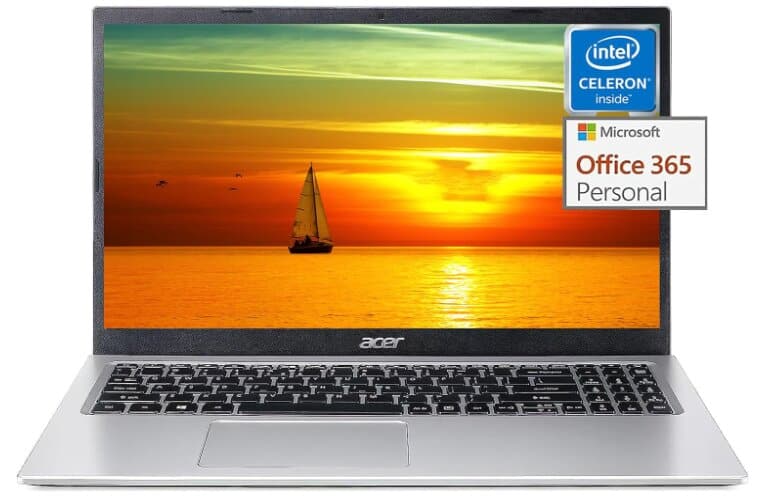
Specifications:
- Screen Size: 15.6 inches
- CPU Model: Intel Celeron N4500
- Processor Speed: 2.8 GHz
- RAM Installed Size: 8 GB DDR4
- Hard Disk Size: 128 GB
- Graphics Coprocessor: Intel UHD Graphics
- Number of USB 2.0 Ports: 1
- Number of USB 3.0 Ports: 2
- Laptop Weight: 3.64 pounds
- Operating System: Windows 11 Home (S Mode)
- Intended Use: Suitable for students and business
Review:
The Acer Aspire 1 is another best cheap Acer laptop. It’s a basic 15.6-inch laptop for simple home office tasks and entertainment, has good battery life, and usually costs less than $500.
The Aspire 1 has Wi-Fi 5, Bluetooth 4.1, one USB 3.0 port, two USB 2.0 ports, an SD card slot, an HDMI port, an Ethernet port, and an audio jack.
It weighs about 1.6 kg and has a brushed metal finish, making it look and feel premium. It also has a webcam, which isn’t great, but it works for Zoom or Skype calls if needed.
The Aspire 1 is a stylish and affordable laptop, great for school and work. It has a 15.6-inch screen with up to 1080p resolution. The display isn’t very bright, and colors can look off if you view it from an angle. You need to sit right in front of it and adjust the screen for the best view.
In the right position, it’s fine for basic tasks and streaming videos. The wireless performance is good, and there’s also a Gigabit Ethernet jack if you want a wired connection.
The build quality is impressive for the price. It’s thin, stylish, and portable. The keys are nice to type on, and the touchpad is very responsive.
The Acer Aspire 1 has an Intel Celeron N4500 CPU, 8GB of RAM, and 128GB of storage. It struggled with multitasking during my test. Loading 10 Google Chrome pages at once was slow and made me impatient, but it worked better once all the pages were open.
In everyday use, the Aspire 1 can handle one light task at a time. Switching between tasks causes delays, and clicking on an inactive web tab results in another wait for the content to reload. I wish it had more memory to make things smoother, but that’s common with cheap laptops.
If you can manage with limited storage and don’t mind adjusting the display angle occasionally, the Aspire 1 is a good deal for the price.
The keyboard isn’t backlit but is comfortable to use and includes a number pad, though its layout might take some getting used to. The precision touchpad works well with smooth performance.
The Aspire 1 uses a pin-style adapter for charging and has surprisingly good battery life, lasting 9 hours and 5 minutes in our streaming video test.
In a nutshell, for those needing an affordable Windows laptop for simple tasks, the Acer Aspire 1 offers enough to get the basics done with a larger screen.
