When you’re looking for the right laptop, you may be wondering, ‘How much storage do I actually need on my laptop? Storage refers to how much your computer can hold, including apps, files, pictures, and videos.
The more storage you have, the more things your computer can keep, and it can find them quicker when you want them. However, having a lot of space may cost you a lot of money; therefore, check on your needs and the amount you are willing to spend on it.
For instance, if you do video editing, then large files occupy a major portion of your storage space. On the other hand, if you are an average user whose main interest is browsing the internet, it does not require such a large space. So, it will be a complete waste of money.
And there’s another query that concerns its price: HDD or SSD? Though equivalent SSD storage may be costly by three or four times more, sometimes it could be worth purchasing due to speed increases, depending on your needs.
We have discussed everything in detail to help you make very good decision.
Before we dig deep, here are some key points from the discussion that you might need to know:
| Storage Type | Cost | Speed |
|---|---|---|
| HDD (Hard Disk Drive) | Cheaper | Slower |
| SSD (Solid State Drive) | Pricier | Faster |
| User Type | Recommended Storage |
|---|---|
| Students | 256GB – 512GB |
| Business Users | 512GB – 1TB |
| Gamers & Content Creators | 1TB – 4TB |
First, don’t mix up the hard drive with RAM:
Before worrying about storage, it is important to note that it is not the same as random access memory (RAM).
RAM is like short-term memory in your computer. It helps run programs smoothly on your computer. For example, when you open a program, it gets moved from storage to RAM so that you can use it quickly. But remember that RAM is temporary, which means that it clears out when you turn off your laptop.
So, memory is only used for instant multitasking and increasing computer speed. It’s not space to store your data.
When you’re looking at numbers for storage space and RAM, make sure you don’t mix them up. They’re two different things.
Things to think about when it comes to your laptop’s storage
You can’t estimate how much storage you need on your laptop unless you are certain about a few key factors that will impact your storage choices.
For instance, if you don’t know the purposes for which you’re going to use your laptop, which apps you will install, how much data you need to keep on your machine, and how much you can afford to pay for it, you can’t determine how much space you need on your laptop.
Therefore, it’s essential to thoroughly understand all these aspects to make an informed decision.
Let’s discuss everything step by step, and then we’ll move on to examples from various industries.
Understand Modern Storage Types: HDD vs. SSD
There are two types of storage used today: one is the traditional storage type called Hard Disk Drive (HDD) and the other is the advanced storage type called Solid-State Drive (SSD).
Both provide the same storage capacity—for example, a 1TB HDD and a 1TB SSD offer the same amount of storage—but SSDs are much faster than HDDs. Therefore, you should understand the pros and cons of both to decide which storage type you should choose.
HDD vs SSD – Pros and Cons
Hybrid Solutions:
A hybrid storage solution combines the best of both storage types, by using an SSD for the operating system and frequently accessed applications, and an HDD as cold storage for storing larger files. This budget setup offers a balance between speed and storage capacity.
Your laptop usage:
Let’s clarify the purpose for which you are going to use your laptop and how it will impact your storage.
Nowadays, for most users, a laptop is mainly for sending emails, surfing the internet, watching online videos, and chatting on social media.
In modern times, when cloud hosting is pretty cheap, people often don’t store data on computers unless the data means a lot to them.
Instead of downloading applications, they mostly prefer using web-based ones like Google Docs.
Additionally, iCloud or Google Drive provides them with online storage services as they watch shows and listen to music from streaming sites such as YouTube, Netflix, and Spotify.
This means many people can survive on laptops with negligible storage space.
So, if you are one of these users and you are wondering exactly how many gigabytes (GB) of HDD or SSD you need on your laptop, then 256GB of storage will be a good starting point.
Here is why I believe 256 GB of storage will be enough for cloud-apps users.
Even if you are using Windows 10 or 11, which requires 32GB for the 64-bit version and 16GB for the 32-bit version, and you have some apps installed including antivirus software, educational apps i.e., Adobe Acrobat Reader, Reference Management Software, Programming Environments, Statistical Analysis Software, the total won’t be more than 100GB of storage.
Therefore, you would still have over 150 GB of free space to ensure smooth operation of your computer.
But there is a different story for content creators and some professionals.
If you are a content creator involved in video editing, photography, designing, 3D modeling, architectural design, and engineering, or coding, or if you are a data analyst or scientist, or a gaming enthusiast, then more power and a larger hard disk are necessary.
For instance, video editors often work with large high-definition video files, with just one hour of raw 4K footage consuming around 110GB of storage space.
Similarly, architects and engineers may require several gigabytes of storage for their complex CAD files and project data.
So, you can’t rely solely on cloud storage; you also need a decent amount of fast storage on your laptop.
In a nutshell, content creators and professionals engaged in extensive work require storage capacities ranging from 1TB to 4TB.
The types of files you keep:
For most people who use laptops often, it’s good to store important files in cloud storage. This way, you have backups in case something happens to your laptop. But for this to work well, you need a good internet connection. iCloud for Mac and Google Drive for Windows are good choices for saving videos and pictures, and they don’t take up much space on your laptop.
However, if you use your laptop a lot and have a lot of big files, you’ll need plenty of physical storage space. For example, if you’re working on documentaries, you might need more than 250GB of space.
Your budget:
When you’re picking storage, think about your budget first. It can be pricey to upgrade your computer’s storage. For instance, HDDs usually cost less than SSDs, but they’re slower at reading and writing data. So, it takes a long time to get files from them. In terms of price, HDDs cost about $0.04 per GB, while SSDs are around $0.25 per GB.
HDDs give you a lot of storage for a good price, so we’re not saying you shouldn’t consider them. But for those watching their budget, a better idea might be to get a laptop with a smaller SSD for your everyday storage needs and then get an external HDD for storing things you don’t use all the time but still want to keep. This way, you have both lots of space and speed for the things you use regularly.
Practical examples from various areas of life:
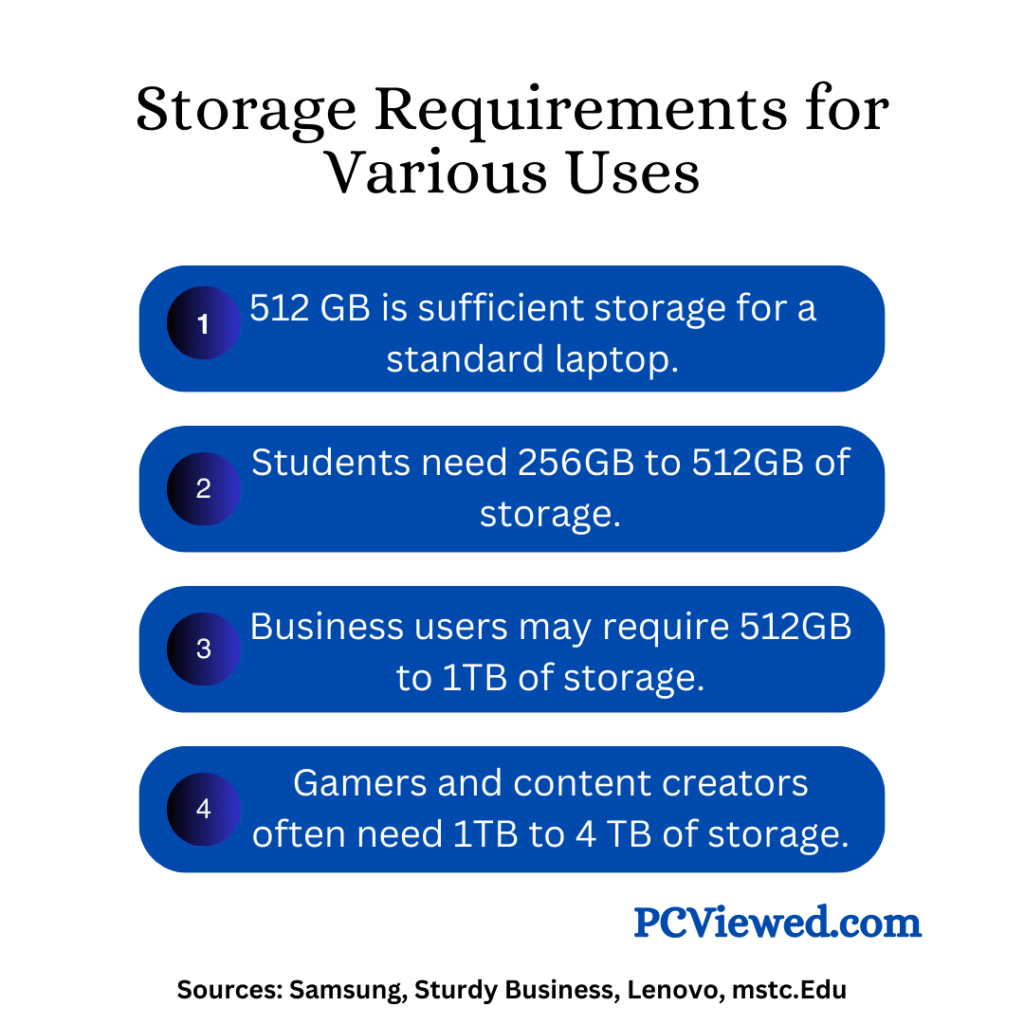
The amount of storage each person needs on their laptop varies because everyone uses their laptops for different reasons. So, depending on what you use your laptop for, here’s who might need different amounts of storage.
Student/college laptops:
The amount of storage space a student needs depends on what they’re studying and which apps they have to install on the computer. High school students usually don’t need a lot of space because their files and programs are small.
So, 256GB to 512GB should be enough for most high school students.
College students might need more or less space, depending on their major. Majors that use small files, like essays and assignments, can do well with 256GB to 512 GB. Majors in fields such as computer science, engineering, art/media, and so on, however, might require more room because their files are larger and they require more programs to function.
Here is an example of storage needed for a typical student using common apps:
- Windows 10 or 11: 16 to 32 GB
- Microsoft Office Suite (Word, Excel, PowerPoint): 3-5GB
- Adobe Acrobat Reader: 500MB to 1GB
- Reference Management Software: 100MB to 500MB
- Programming Environments: 200MB to 1GB+
- Statistical Analysis Software: 1-4GB
- Note-taking Apps: 200MB to 500MB
- Mathematical Software: 500MB to 4GB
- Graphic Design Software (Adobe Creative Cloud): 2-10GB+ per application
- Language Learning Apps: < 500MB
- Antivirus Software: 500MB to 1GB
- Web Browsers: 500MB to 1GB each (assuming 3 browsers)
- Collaboration Tools: 100MB to 500MB each (assuming 3 tools)
- Other miscellaneous software: Variable, but estimated at 1-2GB
Adding these estimates together:
Total = 50 to 70 GB
So, 256GB to 512GB of storage will be good enough for typical students.
Business laptops:
For business laptops, the amount of storage you need depends on how much work you do. If your job involves working with big spreadsheets and using many specialized programs, you’ll need a laptop with more storage space. It’s better to choose a laptop with a bigger storage capacity, like 512GB to 1TB, if you can.
Gaming laptops:
Gaming laptops need a lot of space, no question. Even if you play smaller games, you’ll want more storage—at least 1TB or more. If you’re really into gaming and want to play the latest top games, you’ll need more than 1TB.
The easiest way to know how much space you need as a gamer is to check the storage requirements of the games you play or want to play. Big games can take up anywhere from 50GB to 75GB or more, and larger games come out every year.
Storage for content creation:
If you want to do demanding tasks on your laptop, such as editing videos or creating 3D graphics, you’ll need a lot of storage.
Apps like Photoshop need plenty of space to work smoothly. And if you have other Adobe apps, like Lightroom or InDesign, they’ll also use up space.
You’ll likely work with many high-resolution images and videos, which take up a huge amount of storage. For example, just one hour of raw 4K video can use up 110GB of space.
Laptops for photo/video editing should have at least 2TB of storage, with many suggesting 4TB as a minimum.
Conclusion
The best thing is to get a laptop with the smallest storage if you use your laptop every day or you are a student. If you want to be economical, buy a 256GB laptop.
But if you have no worries about spending and need a high-end laptop with more space, go for 512GB or 1TB. Remember, it’s your decision whether you want a little storage or a lot to keep all your personal files.
